How to quickly access recent projects in PhpStorm
I'm very happy to be in the position that I have enough interesting projects to work on. Both during work and in my spare time. Most of these projects are code related, although I also like to make things with my hands. I often switch between these projects in the PhpStorm IDE I mainly use.
I used to go through the file menu to open a 'recently opened' project:
- Click on the file menu item;
- Navigate down the column until you reach the 'Open Recent' option;
- Navigate to the column that pops up there;
- Choose one of the projects and click it.
I quickly grew tired of that. But luckily you can reconfigure the toolbars and menu's to suite your needs.
Open up the Preferences window and search for 'customize'. You will find the 'Menus and Toolbars' configuration panel under 'Appearance & Behavior'.
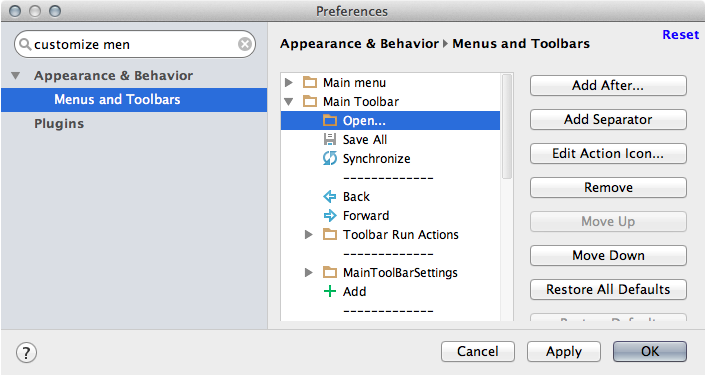
Appearance & Behavior -> Menus and Toolbars
Open up the 'Main Toolbar' and click the 'Add After' button. Then choose the 'Open Recent' action from 'All Actions -> Main Menu -> File'.
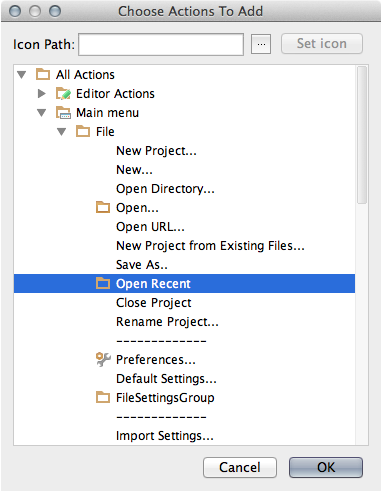
Choose the 'Open Recent' action from 'All Actions -> Main Menu -> File'
You can now move your new item up or down in the list as you wish. I like to have it at the top so that it's at the left most in the toolbar.
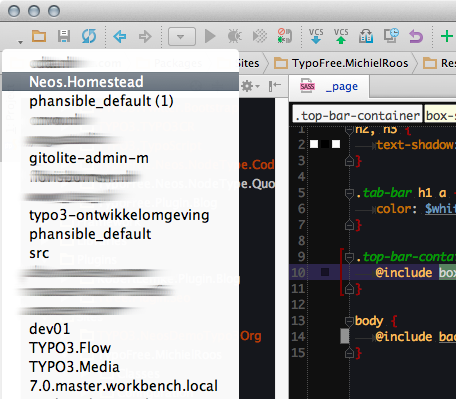
The 'Open Recent' menu in all it's galore
That's it. Your recent projects are now just as many clicks away as before, but this will save you some awkward mouse movements. This is as good as it gets because you can unfortunately not attach a keyboard shortcut to this list.
Remember to click safely and responsibly.
Want to react? Reach me on Twitter